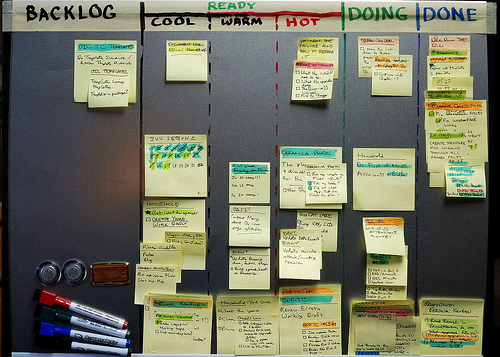If procrastination is the bane of your life, you’ll be happy to know there’s an app for that. In fact, there are several extremely tight, pro-designed apps for multiple device platforms which will help you cut back on timewasting. Of all of them, the two most comprehensive and successful are Evernote and SpringPad, and we’ll be taking a quick look at both to decide which one is right for you.
Both SpringPad and Evernote have been designed to help synchronise your schedule across multiple devices, and they can operate equally well on smartphone, tablet, or laptop, whether manufactured by Lenovo, Dell, or Apple. Broadly speaking, their features are broadly identical, and the provide a powerful resource for organising and all manner of note-taking, including the ability to record audio messages, and capture and store both video and photos for later examination. But the most useful features for both apps are their organisational capabilities. Both apps have features which allow you to use them to design and plan projects from scratch, paying attention to all areas of the creative cycle and giving you the option to set yourself regular alerts and reminders which will get you into the habit of actually doing what you’re supposed to do on double time. If you’re working on multiple devices, both provide easy synching and will back up data to cloud servers.
Where these two apps are differentiated, it is usually in rather minor specifics. Evernote is much more focused on note-taking and memory aids, and although its productivity elements are more basic, the built-for-purpose feel makes it much easier to navigate and handle than many other apps of this type. It has a well deserved position as market leader within its niche, but it does lack some of the more specialised project-management features to be found in SpringPad. For its part, SpringPad certainly looks nicer (in this blogger’s opinion, anyway), and has a more differentiated set of features when it comes to project management and general scrapbooking, and if you need that kind of differentiation for a huge number of different projects, you may find it more useful. For those of us who aren’t trying to do a million things at once, however, it feels a little on the overdesigned side, and if you’re just looking for something to make you save time, you might find yourself getting lost exploring what the app can do.
While these two apps are definitely the most comprehensive in their features, a few other note-taking apps which can be easily adapted to productivity-boosters do exist, although they are much more basic, and may have a tendency to chug when things get busy. For the die-hard Microsoft users, there’s OneNote, which began life as a desktop app, but has since migrated to Android. It provides a basic note-taking facility, with video and audio capability, and will synch up to Microsoft’s SkyDrive for automatic backups. It is, however, extremely minimalist, and will probably not help you if you really need a boot up the backside to get moving on urgent tasks. For those of you desperate to collaborate with others, you could do much worse than CatchNotes, which has more features, and the ability to easily share your notes and reminders with others, but performs less well overall than either EverNote or SpringPad.
All of these apps are likely to help you save time in the long run. As a general guide, though, SpringPad will probably be of more use to you if you are a professional creative with dozens of projects on the go at any one time. Evernote will be of more use to you if you simply want a device to manage your day-to-day life for you, while other apps will be more useful for minimalist approaches to planning.