Why is data recovery needed?
Data usually refers to the valuable information that is stored in any type of computer system or device. This data may tend to lose sometimes due to some unwanted conditions or unexpected situations. If such cases occur users want to recover their lost data and information. This can be done with the help of some tools and techniques.
The software program which used for this recovery purpose is commonly referred to as data recovery software. This would be available to the user in online for free download also. Users can easily download such type of software and use it for data recovery needs.
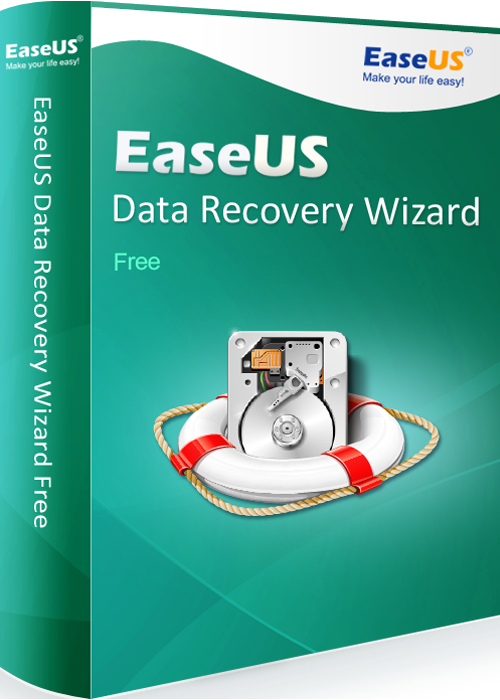
EaseUS data recovery software
EaseUS data recovery wizard plays a vital role in data recovery purpose. This is a software program which can be installed in any kind of device to recover deleted and lost files. EaseUS data recovery wizard is free hard drive recovery which is more secure.
This recovery software is very effective data recovery tool which provides users the best data recovery experience. Simply, users can launch this package in their system and can recover their lost data to its original form. It recovers all sorts of data in simple steps and will save the time of the user in a great manner. Users also get a user manual for using this recovery wizard.
This data recovery software is used to recover the following types of data and files,
- Data lost due to major crashes
- Photos
- Documents
- Videos
- Audio
- Emails
- Compressed files
- Data and files deleted
- Data lost during unexpected situations
What devices does it support?
This EaseUS data recovery software will be suitable for all types of storage media. It recovers lost data from
- PCs
- Digital devices
- Hard drive HDD, SSD and USB etc
- Storage media
- Memory cards
- Server
- RAID etc
The two scan modes
EaseUS file recovery software is full of features. One of the best features of this data recovery program is its scan modes. EaseUS recovery wizard consists of two types of scan modes,
- Quick scan mode and
- Deep scan mode
Quick scan mode
This scan mode allows the users to scan their system for the lost data in a quick manner. The users have to choose the location first they want to scan. After that, they have to choose the “Quick Scan” mode option. This will scan the selected location faster. This scan mode recovers the files which are recently deleted by the user or added to the recycle bin.
Deep Scan mode
If the users didn’t get their desired file in the quick scan mode, then they can use the deep scan mode. This scan mode entirely scans the system and the memory and will recover all sorts of the deleted and lost files. But this scan mode takes a little bit time more than the quick scan mode.
Hence EaseUS is the best recovery program for all types of recovery purpose.

