Storing your files in the cloud provides your company with many benefits, including convenience, more storage space and less in-house maintenance. However, storing your files in the cloud also presents certain security concerns. To ensure the safety of your data, it’s important to protect the files you store in the cloud using regular backups and data encryption. Below are some tips you can use to make sure your sensitive data is always safe.
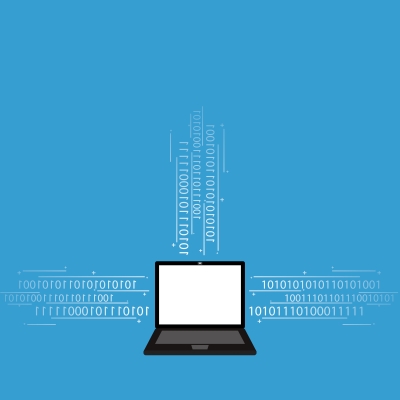
Schedule Regular Backups
According to Rackspace, you should determine the frequency of your cloud backups based on how often a file’s data changes, the size of the file and how critical it is to your business. Files that change frequently must often be backed up in “snapshots” to ensure that all blocks of data are current. As far as criticality, the more important a file is to your business’s operations, the more often you should back it up. However, keep in mind that large files take more time to back up, so you should back them up only as often as you need to.
Test Your Backups
If your established backup procedures fail without your knowledge, you could lose data that your company needs in order to operate. For this reason, you should test your backup procedures periodically after they are established to make sure that everything is operating as it should. At regular intervals, perform the following verifications:
- Ensure that scheduled backups are occurring. If you find that backups are not occurring as you have scheduled them, you must make the necessary alterations. Otherwise, data may be lost.
- Check restorations for errors. Not all backups work properly. Check your restorations to make sure that no errors occurred during the process. If an error did occur, seek out the source of the error to prevent it from happening again.
- Make sure the right data is backed up. If backups aren’t structured properly, the system may back up the wrong data, which can exclude important information or create unnecessary files. To prevent problems, check backed-up data regularly to ensure accuracy.
- Retest everything after significant changes. In addition to testing your backup procedures at regular intervals, ARC Serve suggests that you run a full test of the system any time significant changes are made to the infrastructure.
Optimize the Use of Encryption
For certain types of sensitive data, encryption is essential. However, encrypting your data increases the amount of time and resources required for backup. Carefully consider whether encryption is necessary for each of your files and use encryption only when you must. However, make sure that all confidential files are properly encrypted, as failing to do so could cost you money, customers and your reputation.
For most businesses that utilize the cloud, regular backups are a must. By following these tips, you can ensure that your backups are protecting your data from loss without needlessly raising your expenses or taking up too much time.






















