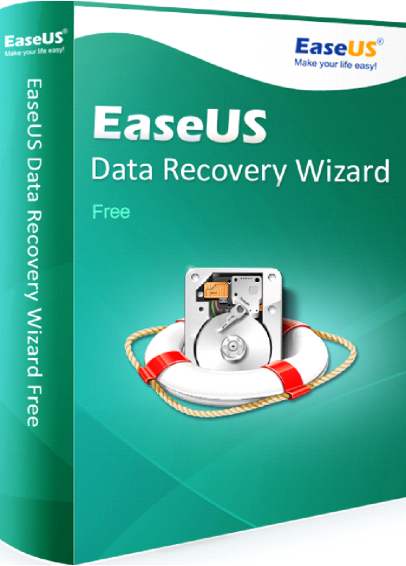Data is extremely crucial for any company in today’s time. Data is being constantly created for all companies, which is essential for the business running operations. As more and more data is being created, it is necessary to choose safe measure for recovering the data in case the data is lost.
This safe measure is provided by data recovery software. One of the most popular data recovery software is the EaseUS data recovery software. It provides a lot of functionality to the user, while using an interactive interface to make things simple. The process to recover data is quite straight forward and everything is kept as simplistic as possible. The data can be recovered from a number of situations, including virus attacks hard disk failure, hard drive crash, system failure, human errors etc. The software is able to support all type of storage devices such as flash drive, pen drive, MP3 players, mobile phones etc.
The data can be recovered to their original location with easy, without any problems. All that you need to do is install the software from the official website. The software is available in four different packages, which are free, Pro, Pro+WinPE and Technical package. Each of the package has their own advantages over the other. For example, the free package provides the full functionality of the software, however, it can only recover up to 2GB worth of data. For recovering more data, you need to purchase order of the three packages, which offers additional technical support as well as unlimited recovery of data.
Scanning Mode & Recovery
The data recovery software recovers the file using the data remnants, left behind by the original files that had been lost. As the files are lost, some of the pieces are left behind in the memories. These are the remnants which are used to reconstruct the original file.
In order to do so, the software makes use of unique search mode comprising of two different search modes. The first one being, the quick scan mode, which offers a fast scanning experience. The quick scan Mode quickly scans all the memory for all the remnants left Behind by recently lost files. The search only last for a few minute and all the results are displayed on the screen. As all the results are displayed on the screen, the software automatically initiates the second phase of the search mode, which is the deep scan mode.
The deep scan mode can be called more advanced mode which features additional tools, to find out system, inaccessible and even hidden files. It dives deep into the memory to find each and every remnant seriously left Behind by quick scan mode. As it has a wider search area, it takes more time than the initial scan mode.
Once all the results are displayed on the screen, the user can choose to recover them one by one or multiple files at a time. In order to ease out the experience the recovery software allows the user to preview the content of the file before recovering it.